What is an RSS feed for Podcasts and how to use it

Discover the power of RSS feeds for your podcast. An RSS (Really Simple Syndication) feed is a crucial tool that allows listeners to subscribe to your podcast and receive new episodes automatically.
Using an RSS feed for your podcast simplifies distribution across various platforms, making it easier for your audience to find and listen to your content. It’s a straightforward way to ensure your podcast reaches a wider audience.
Tools like Createwise AI can further enhance your podcast production by streamlining your workflow and improving your content’s reach. By leveraging RSS feeds and tools designed for podcasters, you can focus on creating high-quality content that resonates with your listeners.
Key Takeaways
- Understand the role of RSS feeds in podcast distribution.
- Learn how RSS feeds simplify subscription and discovery.
- Discover tools like Createwise that enhance podcast production.
- Improve your podcast’s reach with effective distribution.
- Focus on creating quality content with streamlined workflows.
Understanding the Basics of RSS Feeds
At the heart of podcast distribution lies RSS feeds, a technology that has been around for decades but remains pivotal. RSS, or Really Simple Syndication, has revolutionized how content is consumed and distributed online.
The Definition and Purpose of RSS Technology
RSS technology is designed to simplify the process of sharing and accessing content across various platforms. It allows users to subscribe to their favorite content sources and receive updates automatically, making it a powerful tool for content creators and consumers alike.
How RSS Revolutionized Content Distribution
The introduction of RSS technology marked a significant shift in content distribution. It enabled creators to publish content that could be easily accessed by a wide audience without relying on centralized platforms. This decentralization has been particularly beneficial for podcasters, allowing them to reach listeners directly and maintain control over their content.
By leveraging RSS feeds, podcasters can ensure their content is distributed efficiently across multiple directories and platforms, maximizing their reach and audience engagement.
The Critical Role of RSS in the Podcast Ecosystem
In the world of podcasting, RSS feeds are the backbone that supports the distribution of content across various platforms. RSS has been a cornerstone technology for podcasting, allowing creators to reach a wide audience through different directories and platforms.
Why RSS Remains the Backbone of Podcast Distribution
RSS remains crucial for podcast distribution due to its simplicity, flexibility, and widespread adoption. It allows podcasters to publish their content on multiple platforms without having to manage complex distribution networks.
Key benefits of RSS in podcast distribution include:
- Wide compatibility with various platforms and devices
- Easy content updates and management
- Flexibility in customization and integration
The Connection Between RSS and Podcast Directories
Podcast directories rely on RSS feeds to index and list podcasts. This connection is vital for podcast discoverability and reach.
DirectoryRSS RequirementSubmission ProcessApple PodcastsRequiredThrough Apple Podcasts ConnectSpotifyRequiredThrough Spotify for PodcastersGoogle PodcastsRequiredThrough Google Podcasts Manager
The table above illustrates the importance of RSS feeds in getting listed on major podcast directories. By having a valid RSS feed, podcasters can ensure their content is accessible to a broad audience.
Anatomy of a Podcast RSS Feed
Breaking down the anatomy of a podcast RSS feed reveals the critical role it plays in podcasting. At its core, an RSS feed is a specially formatted XML file that contains essential information about a podcast.
Essential Elements and Tags
A podcast RSS feed includes several key elements and tags that provide vital information to podcast directories and players. These include the title and description of the podcast, as well as details about individual episodes, such as their title, description, and media URL.
The feed also contains metadata like the publication date and author information, which are crucial for organizing and displaying the podcast correctly across different platforms.
XML Structure Explained
The XML structure of an RSS feed is hierarchical, starting with the rss root element that contains the channel element. Within the channel, you’ll find elements like title, link, and description, followed by item elements representing individual podcast episodes.
Understanding this structure is vital for creating a valid RSS feed that can be correctly parsed by podcast directories and players.
How Podcast Hosting Platforms Generate RSS Feeds
RSS feeds are automatically generated by podcast hosting platforms, making it easier for creators to distribute their content.
Automatic Feed Generation
Podcast hosting platforms simplify the process of creating and managing RSS feeds. When you upload your podcast episodes to these platforms, they automatically generate an RSS feed that includes essential information such as episode titles, descriptions, and audio files. This automation saves time and reduces the technical burden on podcasters, allowing them to focus on content creation.
The automatic generation process ensures that the RSS feed is structured correctly and contains all necessary elements for distribution to various podcast directories. This includes tags for episode artwork, publication dates, and other metadata that enhance the listener’s experience.
Customization Options Available
While the RSS feed is automatically generated, podcast hosting platforms often provide customization options to tailor the feed to your specific needs. You can typically edit metadata such as the podcast title, description, and category, ensuring that your feed is accurately represented in directories.
Customization OptionDescriptionBenefitsMetadata EditingEdit podcast and episode metadataAccurate representation in directoriesCategory SelectionChoose relevant categories for your podcastImproved discoverabilityArtwork UploadUpload custom artwork for your podcastEnhanced visual identity
By leveraging these customization options, podcasters can enhance their RSS feed’s effectiveness and improve their podcast’s visibility across different platforms.
Finding and Using Your Podcast’s RSS Feed URL
Understanding how to find and utilize your podcast’s RSS feed URL is essential for maximizing your podcast’s reach. Your RSS feed URL is the backbone of your podcast’s distribution across various platforms.
Locating Your Feed in Popular Hosting Platforms
Most podcast hosting platforms provide an easy way to find your RSS feed URL. For instance, platforms like Anchor, Buzzsprout, and Libsyn typically offer a straightforward method to locate your RSS feed URL within your account settings or dashboard.
- Anchor: Navigate to your podcast’s settings, where you’ll find the RSS feed URL listed.
- Buzzsprout: Your RSS feed URL is available in the ‘Settings’ section under ‘Podcast Details’.
- Libsyn: The RSS feed URL can be found under ‘Content’ and then ‘Episodes’ in your podcast management area.
When and How to Share Your RSS URL
Once you’ve located your RSS feed URL, it’s crucial to know when and how to share it. You should share your RSS URL with podcast directories like Apple Podcasts, Spotify, and Google Podcasts to increase your podcast’s visibility.
Best practices for sharing your RSS URL include:
- Submitting your RSS feed URL to major podcast directories during the initial setup of your podcast.
- Ensuring your RSS feed is updated regularly to reflect new episodes and changes.
- Using your RSS feed URL to promote your podcast on your website and social media channels.
By effectively locating and sharing your podcast’s RSS feed URL, you can enhance your podcast’s reach and simplify the process of staying consistent across different platforms.
Submitting Your RSS Feed to Podcast Directories
The key to maximizing your podcast’s visibility lies in submitting its RSS feed to prominent directories. This step is crucial for reaching a broader audience and increasing your podcast’s overall impact.
Step-by-Step Guide for Major Platforms
Submitting your RSS feed to major podcast directories involves a few straightforward steps. Here’s how you can do it for some of the most popular platforms:
Apple Podcasts
To submit your podcast to Apple Podcasts, you’ll need to use the Apple Podcasts Connect platform. Start by creating an account, then follow the prompts to add your podcast, including submitting your RSS feed URL.
Spotify
For Spotify, you’ll need to use the Spotify for Podcasters platform. After creating an account, you can submit your RSS feed and follow the verification process.
Google Podcasts
Google Podcasts allows you to submit your RSS feed directly through the Google Podcasts Manager. Simply sign in with your Google account, enter your RSS feed URL, and follow the instructions.
Verification and Approval Process
After submitting your RSS feed, the verification process typically involves checking the ownership of the feed and ensuring it meets the directory’s guidelines. This can take a few days to a couple of weeks. Once approved, your podcast will be listed, making it discoverable by a wider audience.
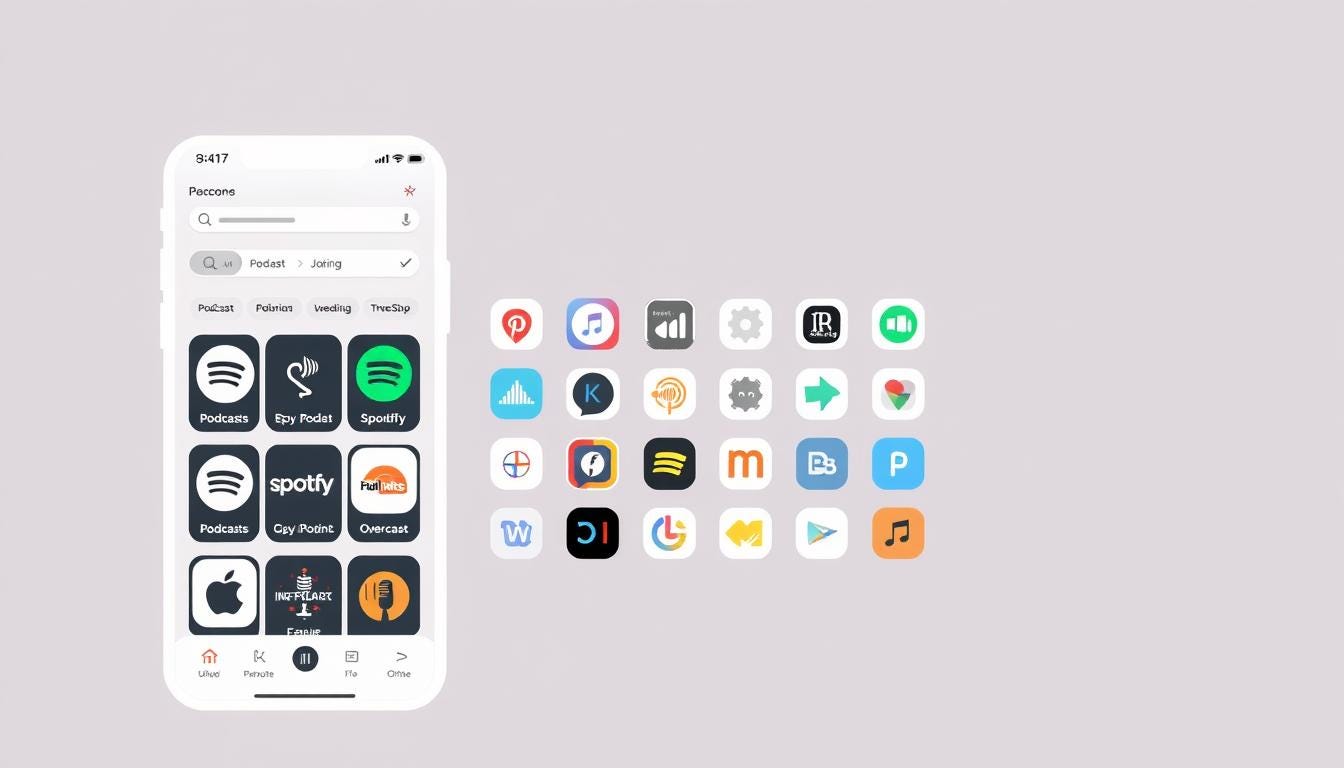
“Submitting your podcast to multiple directories is not just about increasing visibility; it’s about building a robust distribution network that can significantly enhance your podcast’s reach and engagement.”
Optimizing Your Podcast RSS Feed for Maximum Reach
A well-optimized RSS feed is the backbone of a successful podcasting strategy, enabling listeners to find and subscribe to your content easily. To achieve this, several key elements must be considered.
Best Practices for Titles and Descriptions
The title and description of your podcast are crucial for attracting potential listeners. Use a clear, concise title that reflects the content and tone of your podcast. The description should be compelling and informative, providing a reason for listeners to subscribe. Include relevant keywords in both the title and description to enhance discoverability.
For example, a title like “The Daily Tech News Podcast” clearly indicates the podcast’s focus, while a description that includes keywords like “latest technology trends” and “in-depth analysis” can improve search visibility.
Category and Keyword Strategies
Choosing the right categories and keywords for your podcast is vital for visibility in podcast directories. Select categories that accurately represent your content, and ensure you’re using the most relevant keywords that potential listeners might use when searching for your type of podcast.
CategoryRelevant KeywordsBenefitsTechnologyGadgets, Software, InnovationAttracts tech-savvy listenersEducationLearning, Courses, DevelopmentAppeals to students and professionals
Image Requirements and Recommendations
The cover art of your podcast is the first visual element that potential listeners will see. Use a high-quality image that is relevant to your podcast’s theme and appealing to your target audience. Ensure the image meets the technical requirements of major podcast directories, typically a square image with a minimum size of 1400 x 1400 pixels.
“The cover art is your podcast’s first impression. Make it count!”
By focusing on these key areas, you can significantly improve your podcast’s visibility and reach a wider audience. Optimizing your RSS feed is an ongoing process that requires attention to detail and a willingness to adapt to changes in the podcasting landscape.
How Listeners Can Subscribe to RSS Podcast Feeds
Subscribing to a podcast via RSS feed is a straightforward process that opens up a world of content to listeners. Listeners can access their favorite podcasts across various platforms and devices, making it a versatile method for staying updated.
Popular Podcast RSS Readers
Several popular RSS readers are available for listeners to subscribe to their favorite podcasts. Some of the well-known options include:
- Apple Podcasts: A widely used platform for podcast subscription.
- Google Podcasts: Offers a seamless listening experience across Android devices.
- Castbox: Provides a user-friendly interface and discovery features.
Subscription Methods Across Devices
Listeners can subscribe to RSS feeds across different devices, including smartphones, tablets, and desktop computers. The process typically involves:
DeviceSubscription MethodSmartphonesUsing apps like Apple Podcasts or Google PodcastsDesktop ComputersVia web-based RSS readers or podcast appsTabletsUsing dedicated podcast apps available on app stores
By understanding the various methods and tools available, listeners can easily manage their podcast subscriptions and enjoy their favorite content.
Common RSS Feed Issues and Troubleshooting
Troubleshooting RSS feed issues is essential for maintaining a smooth podcasting experience. RSS feeds are a critical component of podcast distribution, allowing listeners to subscribe and receive new episodes automatically. However, issues can arise that disrupt this process.
Validation Errors and How to Fix Them
Validation errors occur when the RSS feed does not comply with the required XML standards, often due to incorrect formatting or missing essential elements. To fix these errors, it’s crucial to validate your RSS feed using online tools that check for compliance with the RSS specification.
Common validation errors include missing or incorrect tags, such as <title>, <description>, or <enclosure>. Ensuring that these elements are correctly formatted and present can resolve many validation issues.
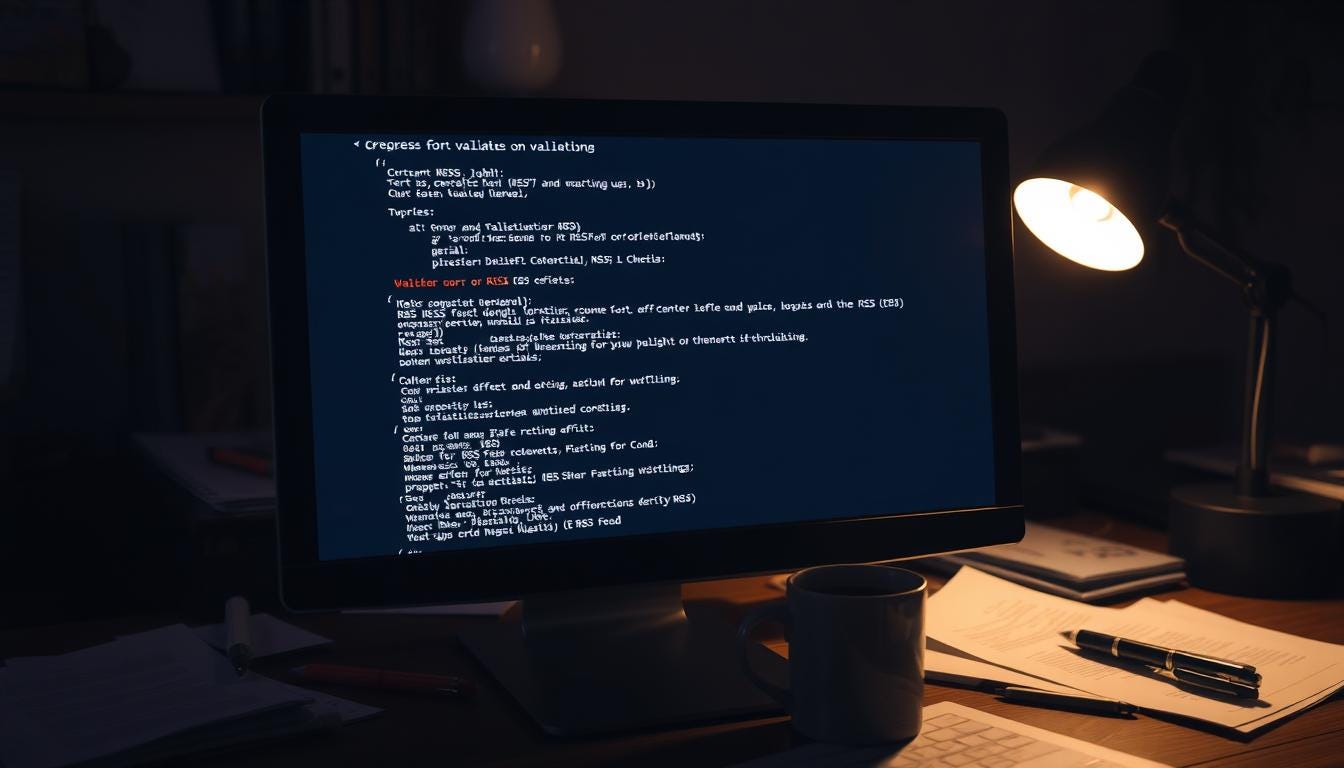
Updating Problems and Solutions
Sometimes, changes made to a podcast’s RSS feed may not be reflected in podcast directories immediately. This can be due to caching, where the directory has stored a previous version of the feed. To address this, some directories allow you to ping them when changes are made, prompting an update.
IssueSolutionValidation ErrorsUse online validation tools to check RSS feed compliance.Feed Not UpdatingPing the podcast directories to notify them of changes.
Streamlining Your Podcast Workflow with Createwise
With Createwise, podcasters can now streamline their workflow using advanced AI features. This integration not only simplifies the production process but also enhances the overall quality of the podcast.
How AI Can Enhance Your Podcast Production
Createwise leverages AI to automate and improve various aspects of podcast production. AI editing is one of the key features that help in refining the audio content, making it more engaging and polished.
Key Features That Complement RSS Distribution
Createwise offers several features that complement RSS distribution, ensuring that your podcast reaches a wider audience.
Filler Word Removal
The filler word removal feature helps in eliminating unnecessary words like “um” and “ah,” making the podcast more professional.
AI Efficient Editing
AI efficient editing enables podcasters to edit their content quickly and accurately, saving time and effort.
Createwise’s AI can generate attractive titles and detailed show notes, enhancing the discoverability of your podcast.
Highlight Detection & Clips Generation
The highlight detection feature identifies the most engaging parts of your podcast, and clips generation creates shareable content for social media.
By incorporating these AI-driven features, Createwise significantly enhances the podcast production process, making it more efficient and effective.
The Future of RSS for Podcasting
RSS feeds have been the backbone of podcast distribution, but emerging standards and technologies are set to change this landscape. As we look to the future, it’s essential to consider how RSS will continue to play a role in podcasting.
Emerging Standards and Technologies
New technologies are on the horizon, promising to enhance the podcast listening experience. For instance, dynamic ad insertion and smart podcast analytics are becoming increasingly popular. These innovations are likely to complement RSS feeds rather than replace them entirely.
According to “The Podcast Consumer 2023” report, there’s a growing demand for more personalized and interactive podcast experiences. Emerging standards may incorporate features like dynamic content manipulation_and_enhanced metadata, further enriching the listener experience.
Will RSS Eventually Be Replaced?
While new technologies are emerging, it’s unlikely that RSS will be replaced entirely in the near future. RSS has been a reliable and straightforward method for content distribution. As shows, the evolution of RSS is more about adaptation than replacement.
The key to RSS’s longevity lies in its simplicity and the widespread adoption across various platforms. As the podcasting landscape continues to evolve, RSS will likely adapt, incorporating new features and technologies to remain relevant.
Conclusion
RSS for podcasting remains a vital component in the distribution and consumption of podcast content. As discussed, understanding and leveraging RSS feeds is crucial for podcasters to reach a wider audience.
By grasping the basics of RSS technology, the anatomy of a podcast RSS feed, and how to optimize it, podcasters can significantly enhance their podcast’s visibility. Tools like Createwise can further streamline podcast production and distribution, making it easier to manage and grow a podcast.
As the podcasting landscape continues to evolve, the importance of RSS for podcasting will endure. By staying informed about the latest developments and best practices in RSS technology, podcasters can ensure their content remains accessible to listeners across various platforms.
FAQ
What is an RSS feed, and why is it important for podcasting?
An RSS feed is a standardized format for distributing content, crucial for podcasting as it allows listeners to subscribe and receive updates. Createwise enhances podcast production, which can be distributed via RSS feeds.
How do I find my podcast’s RSS feed URL?
You can typically find your podcast’s RSS feed URL in your podcast hosting platform’s dashboard, often under settings or distribution options.
What are the essential elements of a podcast RSS feed?
Essential elements include the title, description, and image of your podcast, as well as individual episode details like titles, descriptions, and audio files.
How do I submit my RSS feed to major podcast directories like Apple Podcasts and Spotify?
You’ll need to log in to each directory’s submission portal, provide your RSS feed URL, and follow their verification and approval processes.
What are some common issues with RSS feeds, and how can I troubleshoot them?
Common issues include validation errors and updating problems, which can often be resolved by checking your feed’s XML structure and ensuring proper formatting.
Can I customize my RSS feed, and if so, how?
Yes, many podcast hosting platforms offer customization options for your RSS feed, such as adding custom tags or modifying the feed’s structure.
How can listeners subscribe to my podcast using my RSS feed?
Listeners can subscribe using RSS readers or podcast apps that support RSS feeds, such as Apple Podcasts or Spotify.
What is Createwise, and how can it help with my podcast production?
Createwise is a tool that uses AI to enhance podcast production, offering features like filler word removal, efficient editing, and AI title creation, which can complement your RSS distribution.
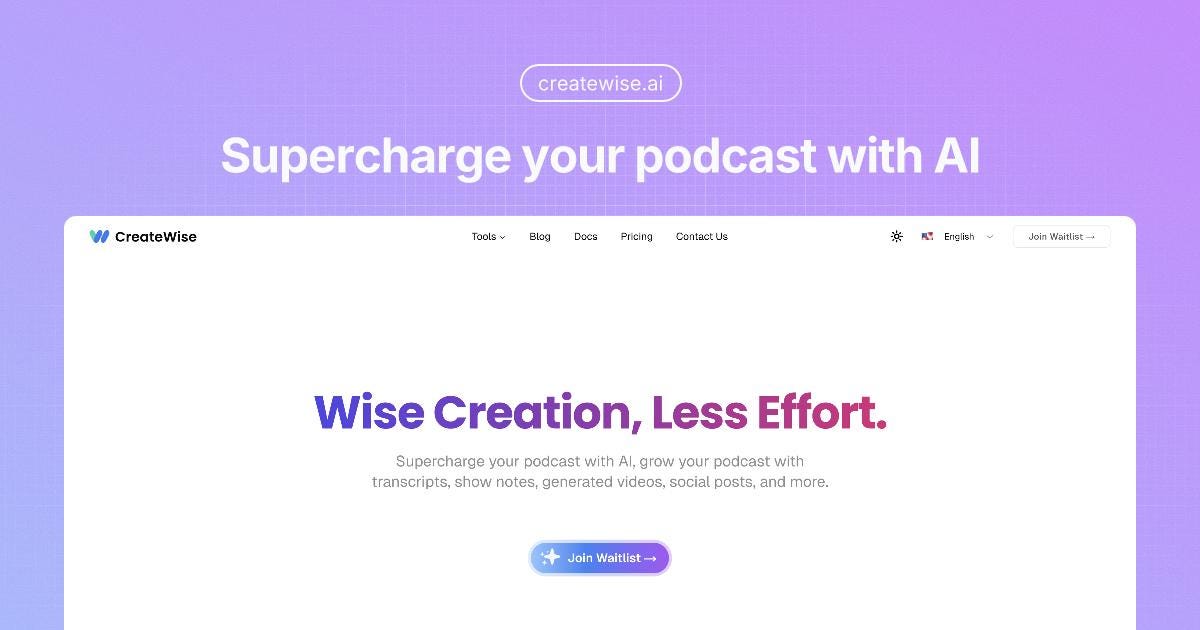
Will RSS feeds eventually be replaced by newer technologies?
While it’s uncertain whether RSS will be replaced, it remains a widely supported and essential format for podcast distribution, with emerging standards and technologies continuing to evolve alongside it.
How can I optimize my podcast’s RSS feed for maximum reach?
Optimizing your RSS feed involves using best practices for titles and descriptions, category and keyword strategies, and ensuring your image meets the required specifications.