How to find highlights in long-form video contentautomatically
No matter how polished your podcast episodes or videos are, you need to promote them. That means a lot of things, and one of them is posting clips on social media. And sometimes you’ve got to plow through a mountain of audio or video to find the best highlights or selects to share or create a final cut. CreateWise’s AI Highlight finder can do all of that for you. It’ll extract your best highlights, which you can quickly turn into arresting visual clips.
We do a deep dive into how to use AI to accurately identify and extract highlights from long-form video content.
Practical Tools and Features for Automatic Highlight Extraction
Many AI-powered tools and platforms now offer automatic highlight generation from long videos, incorporating the above technologies:
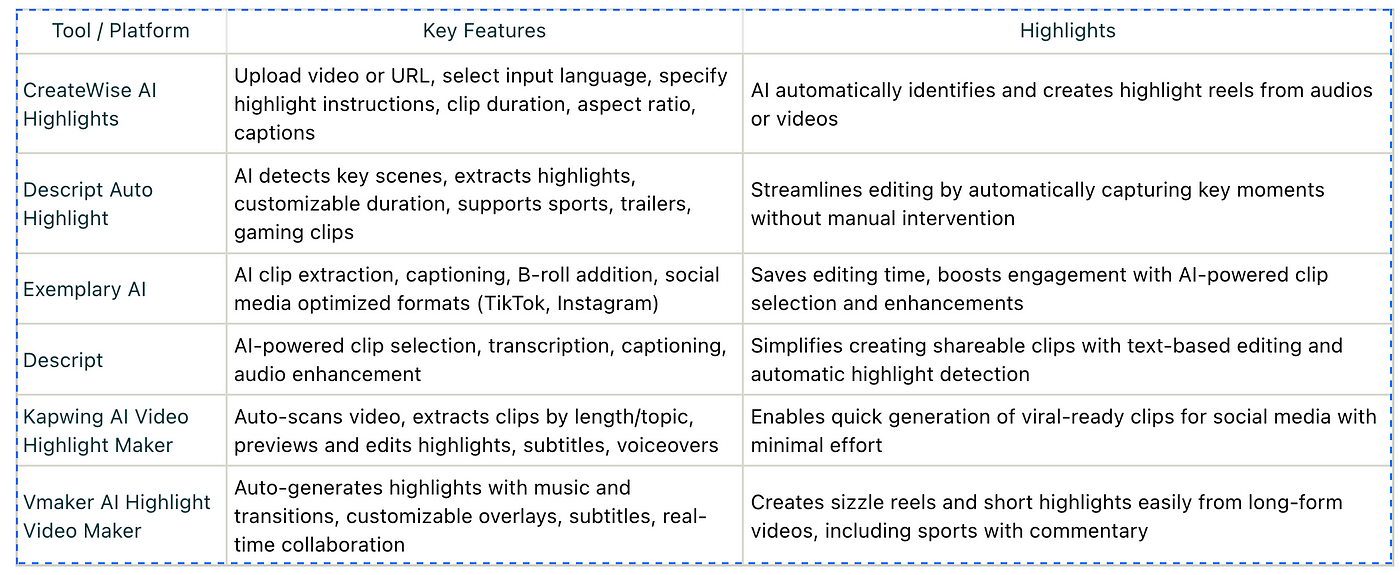
Descript for highlight extraction
if you like editing yourself. You can edit your video by changing the transcript. Want to remove pauses or filler words? Delete them from the text, and the video updates. It also has “Overdub” to fix audio mistakes without re-recording.
Both tools are easy to use and save time. Whether you’re new or experienced, they help you find highlights and make great content.
CreateWise AI for find Highlight automatically
Highlight Detection & Clips Generation: It uses AI to find key moments, like audience questions in a webinar. Identifies the most engaging moments from your podcast and transforms them into shareable video clips perfect for social media promotion.
CreateWise AI is great for making short clips. It’s simple to use and perfect for beginners. You can easily cut out silences or unwanted parts. This saves you from spending hours editing videos.
Sieve’s Highlights app for keyword-based highlight detection
Need to find specific moments in a video? Sieve’s Highlights app is perfect. It uses keywords to find the exact parts you need. For example, search “budget” or “strategy” in a business meeting, and it shows matching clips.
This app is great for professionals with lots of video content. It’s fast, accurate, and simple to use. You can even set custom keywords for your needs, making it very flexible.
How AI Highlight Extraction Works
The technology behind CreateWise’s AI Highlight finder is based on sophisticated algorithms that analyze the content of your audio or video files. Here’s a closer look at how it works:
- Speech Recognition and Analysis: The AI tool first transcribes your audio content into text. This allows it to understand the context, tone, and key topics discussed in your podcast or video.
- Sentiment Analysis: The AI evaluates the emotional tone of the content. It identifies moments of excitement, humor, or intensity, which are often the most engaging for your audience.
- Keyword and Topic Identification: The tool scans for keywords and topics that are relevant to your content. It looks for recurring themes, trending subjects, or specific phrases that resonate with your audience.
- Highlight Extraction: Based on the analysis, the AI selects the best segments from your content. These highlights are typically short, impactful moments that capture the essence of your episode or video.
- Visual Clip Creation: Once the highlights are extracted, you can easily turn them into eye-catching visual clips. These clips can be customized with text overlays, graphics, and other visual elements to make them even more engaging.
Automatic highlight detection in long-form video content is achieved by combining audio, visual, and textual analysis with advanced machine learning models, including unsupervised methods that learn from recurring patterns without manual labels.
This multi-modal, AI-driven approach allows for flexible, accurate identification of key moments across diverse video types such as sports, podcasts, news, and movies. Numerous commercial tools now provide user-friendly interfaces to automatically generate highlight reels, saving creators significant editing time while boosting engagement
FAQ
What kinds of videos can AI tools analyze for highlights?
AI tools can study many video types like sports, podcasts, and movies. They check pictures, sounds, and words to find key parts. Whether it’s a soccer match or a meeting, these tools adjust to your needs.
Do I need special skills to use AI tools for highlights?
Nope! Most of them are simple to use and need no coding. CreateWise AI ha easy designs and clear steps. If you can upload a video and click, you’re ready.
How good are AI tools at finding highlights?
AI tools are very accurate, often better than people. They use smart systems to spot key parts using sound, visuals, and patterns. Some tools are up to 97% correct, giving you great results.
Can AI tools handle big video files?
Yes, many tools work well with large videos. They use cloud systems and caching to make things faster. This helps you manage long videos without waiting too long.
Are there free AI tools for finding highlights?
Yes, some AI tools have free versions or trials like CreateWise AI, you have 200 free credits to try. Free tools might have fewer features but are good for starters. For more advanced tools, you may need to pay.